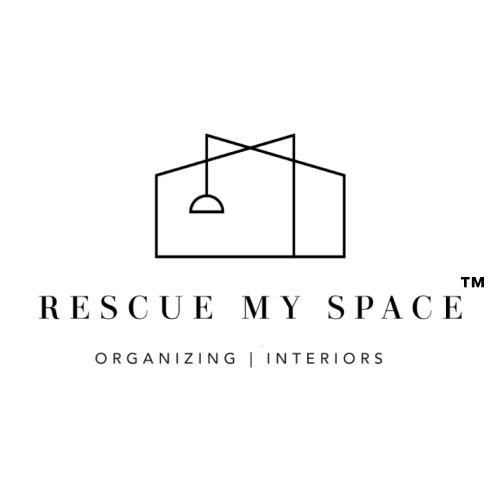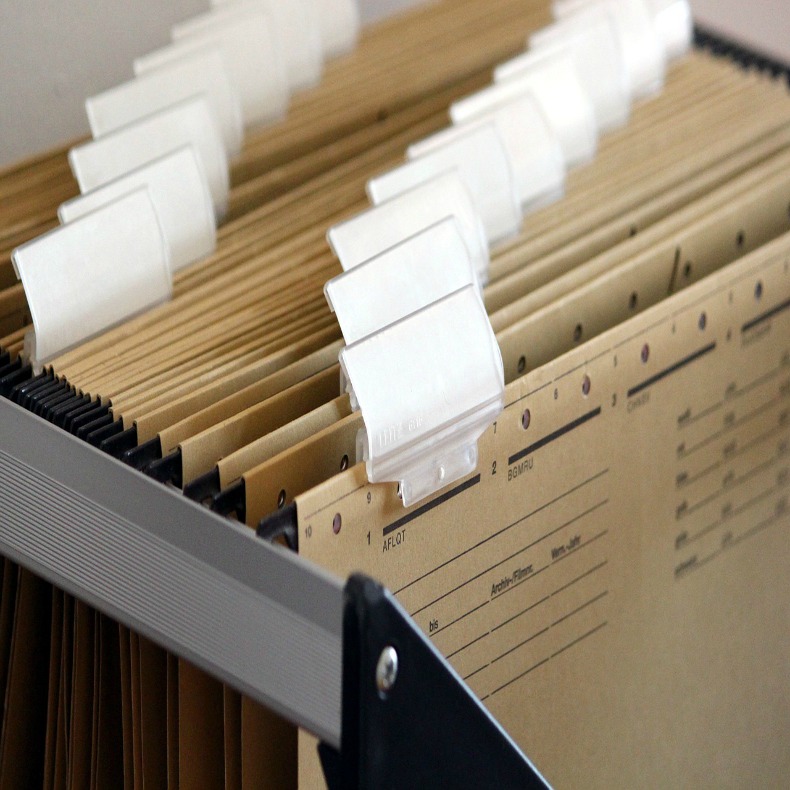I think we can all agree that we hate clutter. We hate it so much we pretend it doesn’t exist. Sometimes we even hide ourselves from the world because we’re afraid of what others may think about us because of it. Being unorganized or having a home full of clutter, which we hate to admit, is thankfully something we can overcome. From experience, all it takes is patience, vulnerability and an open mind to achieve what we want in our homes and in our lives. Today I’m going to give you five simple and modern-day tips on how to change your mindset so you can become more organized.
TIP #1 Start small
For some reason our brains are wired to believe that we MUST complete an entire project at once. Have you ever wondered why none of your tasks or projects ever gets done on time? I bet one of the reasons may be because the project you took on was way to BIG to complete and because you were so overwhelmed, you failed to finish. Not anymore! By starting small, whether it is organizing your pen cup to completing a major project, you will avoid the stress of fulfilling that task and find yourself finishing quickly and punctually.
TIP #2 Listen to organizing podcasts
One of the best things you can do in the morning or as you’re driving is to stimulate your mind by listening to things that arouse your mental and physical growth. I’ve noticed in my own life and others around me that doing so has made a world of positive change in our lives. Organizing podcasts like Organize 365 or A Slob Comes Clean are two podcasts that have kept me motivated in times when I was lacking. One of the secrets to truly changing your lifestyle is to change our mentality and by incorporating these simple methods in your life, you will get there in no time.
TIP #3 Create a Checklist
This may sound cliché, but to-do lists really do work — of course only if you use them. As I mentioned above, clutter is a bi%#* and in order to combat it, you will have to tackle it head on in small intervals. Here are two examples how checklists can be effective in helping you stay organized:
- By using a checklist to plan out the tasks you need to accomplish at home after work, will prevent you from being overwhelmed after a stressful day.
- An effective checklist will only have your priority tasks therefore you will know exactly what needs to be done to maintain order. Checklist, lists, to-do list, plans, whatever you want to call them is a habit that needs to be implemented in your life so getting organized and staying organized can become second nature.
TIP #4 Keep things you Truly Love
Here are a couple of common things I’ve heard when it comes to this topic:
I love everything in my home and there’s no way I can get rid of anything! All of my stuff has a meaning behind them! Here’s a better one. I’ve spent so much money and I haven’t even worn it yet! — but it’s been two years!
These are just a few examples of statements my clients have said to me when I’d suggest they should only keep things in their home they truly loved. Let me explain what this really means. Lets start with an example. We love our family (our immediate family) and though we may have favorites (wink) we love them so unconditionally that we couldn’t live a day without them. This is the type of feeling I believe you should have for the items in your home. You love your pen so much; the mere thought of it not being in your possession is utter mayhem. If you don’t have this feeling towards the items in your home then it’s probably time to part ways with it. I’d be happy to witness the department!
TIP #5 Make it a Habit
New studies show it takes 2-8 months to form a new habit. I know that seems like an abnormal amount of time — at least to getting organized but this is actually great news. Creating new habits shouldn’t be viewed as one and done rather as a process that will create a better outcome. Committing to an organizing system and practicing it thoroughly, though you may have hiccups, will create a positive mind and improve your organizing skills.
If you are interested in hiring a Professional Organizer to help you change your mindset and become more organized, give us a call at 832.680.1089 or email me at judi@rescuemyspace.com.
Rescue My Space provides organizing solutions to individuals that are busy, overwhelmed, tired of living in clutter and ready to make a change the modern way. For more than five years we have helped people reclaim their life back by showing them how to maintain an organized space. There are no projects that are too big for us and we believe everyone deserves a space to relax and enjoy. For more information on how to hire Judi as your personal organizer, visit her website at www.rescuemyspace.com.